Pay Easy with livi
No cash. No physical card. No hassle. Use QR Payment in livi app for quick and seamless payments.
No cash. No physical card. No hassle. Use QR Payment in livi app for quick and seamless payments.


Simple, fast and widely accepted
Pay with your phone at any Hong Kong merchants accepting UnionPay QR Payment.
Works at places that take UnionPay QR code, including designated restaurants, parking meters, vending machines, wet markets and more!
Redeem UnionPay’s u·plan e-Coupons to save more when paying with QR Payment!
Pay in other countries and regions without exchanging currency and with no transaction fees!
Tap “Pay” on Overview screen
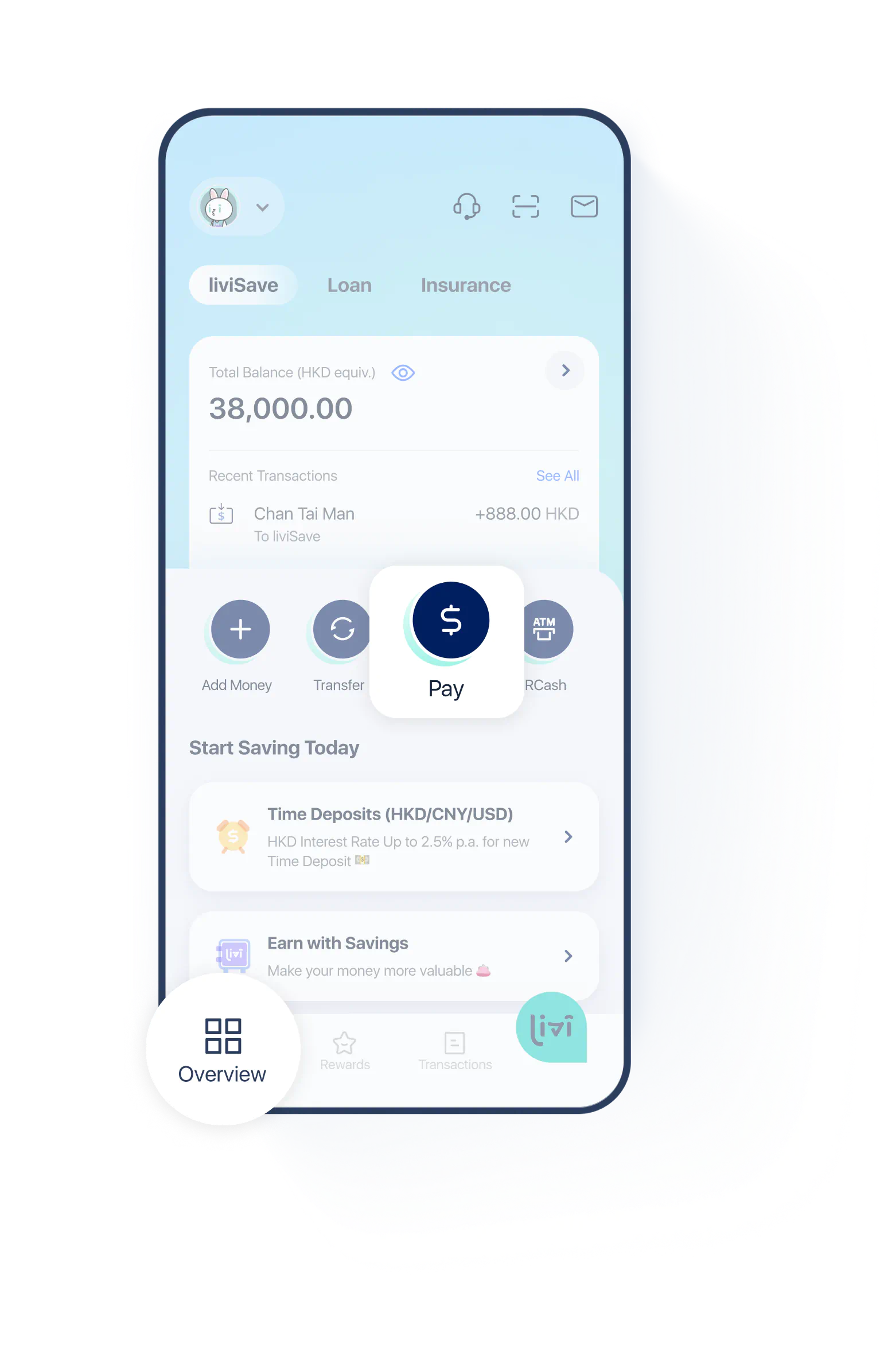
Tap “Pay” on Overview screen
Show your QR code to the merchant (For consumption in the Mainland, please switch to "Mainland China")
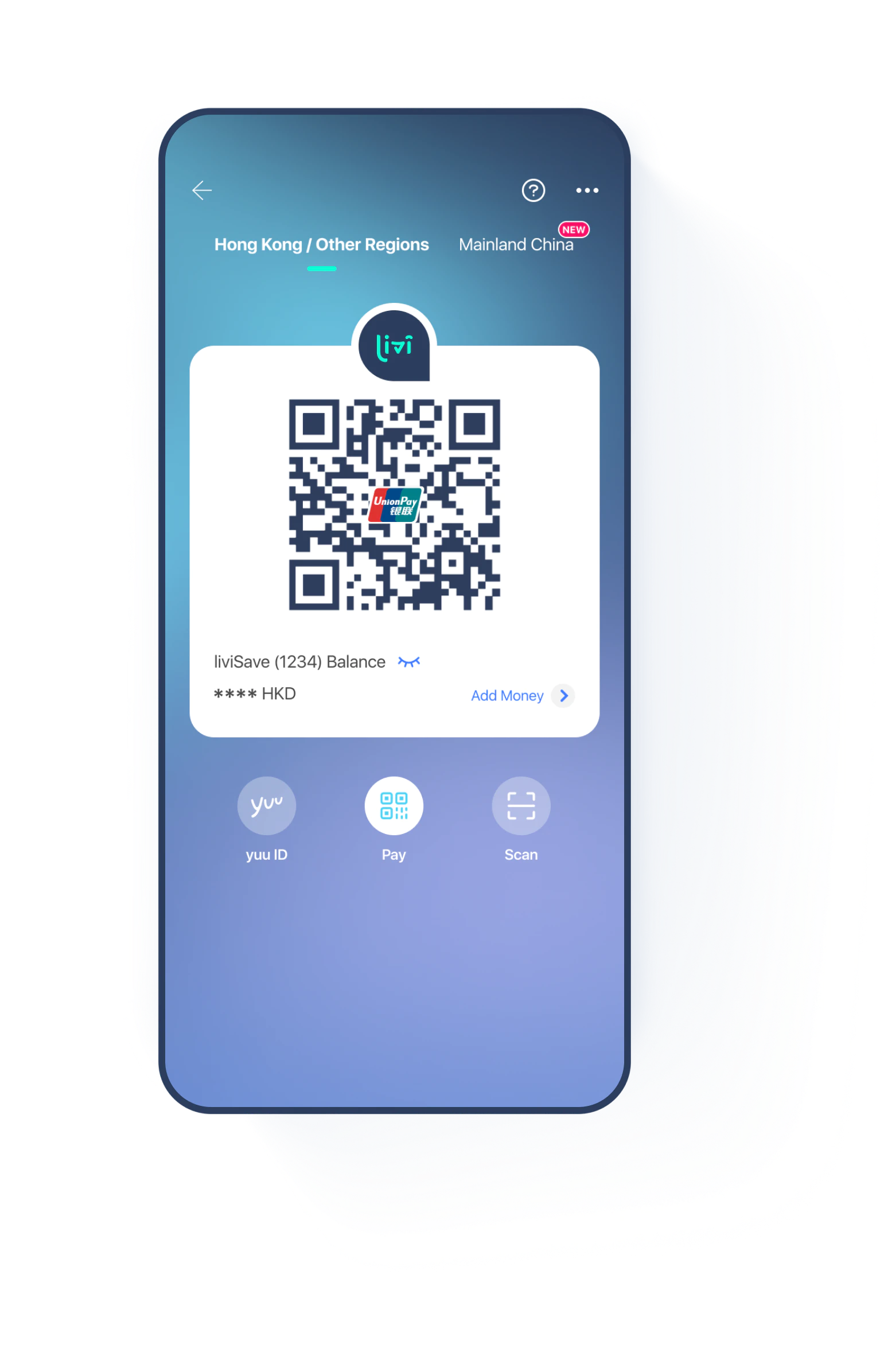
Show your QR code to the merchant (For consumption in the Mainland, please switch to "Mainland China")
Payment successful!
.webp)
Payment successful!
Tap “liviScan” on Overview Screen
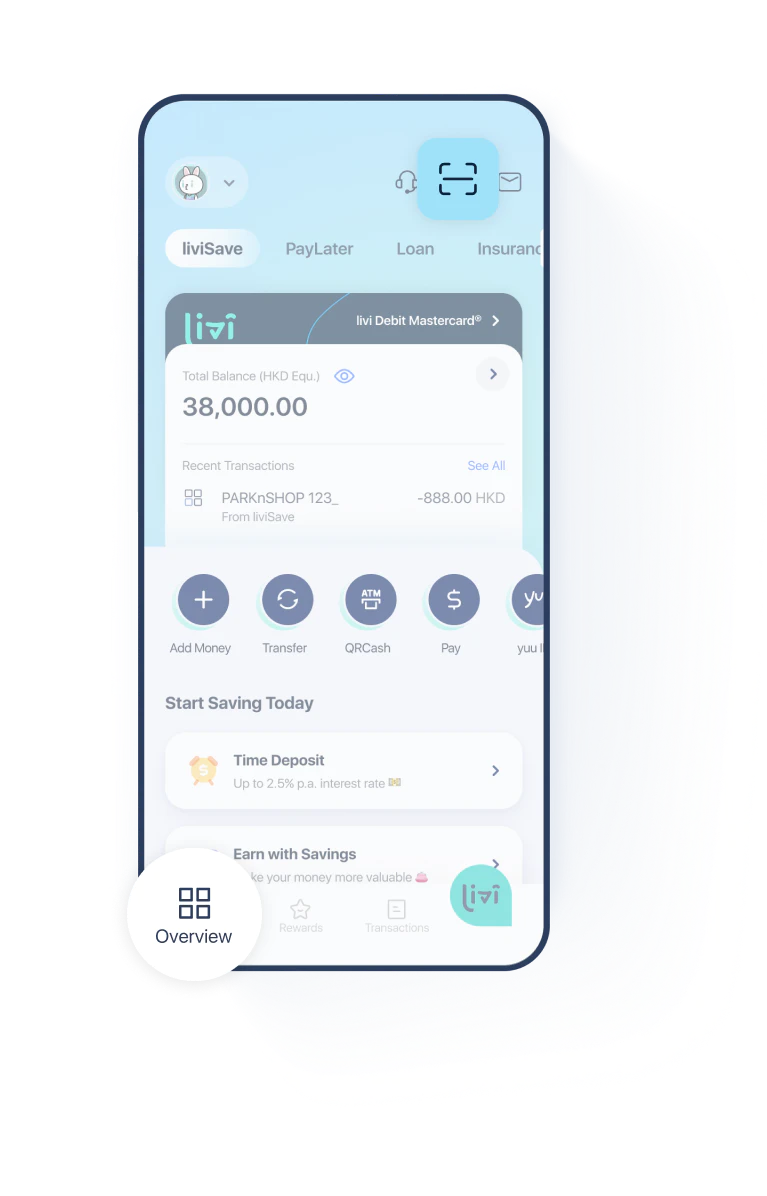
Tap “liviScan” on Overview Screen
Scan the QR code presented by the merchant
.webp)
Scan the QR code presented by the merchant
You may be asked to enter payment amount
.webp)
You may be asked to enter payment amount
Payment Successful!
.webp)
Payment Successful!
Tap the “u·plan” banner on the Happiness screen
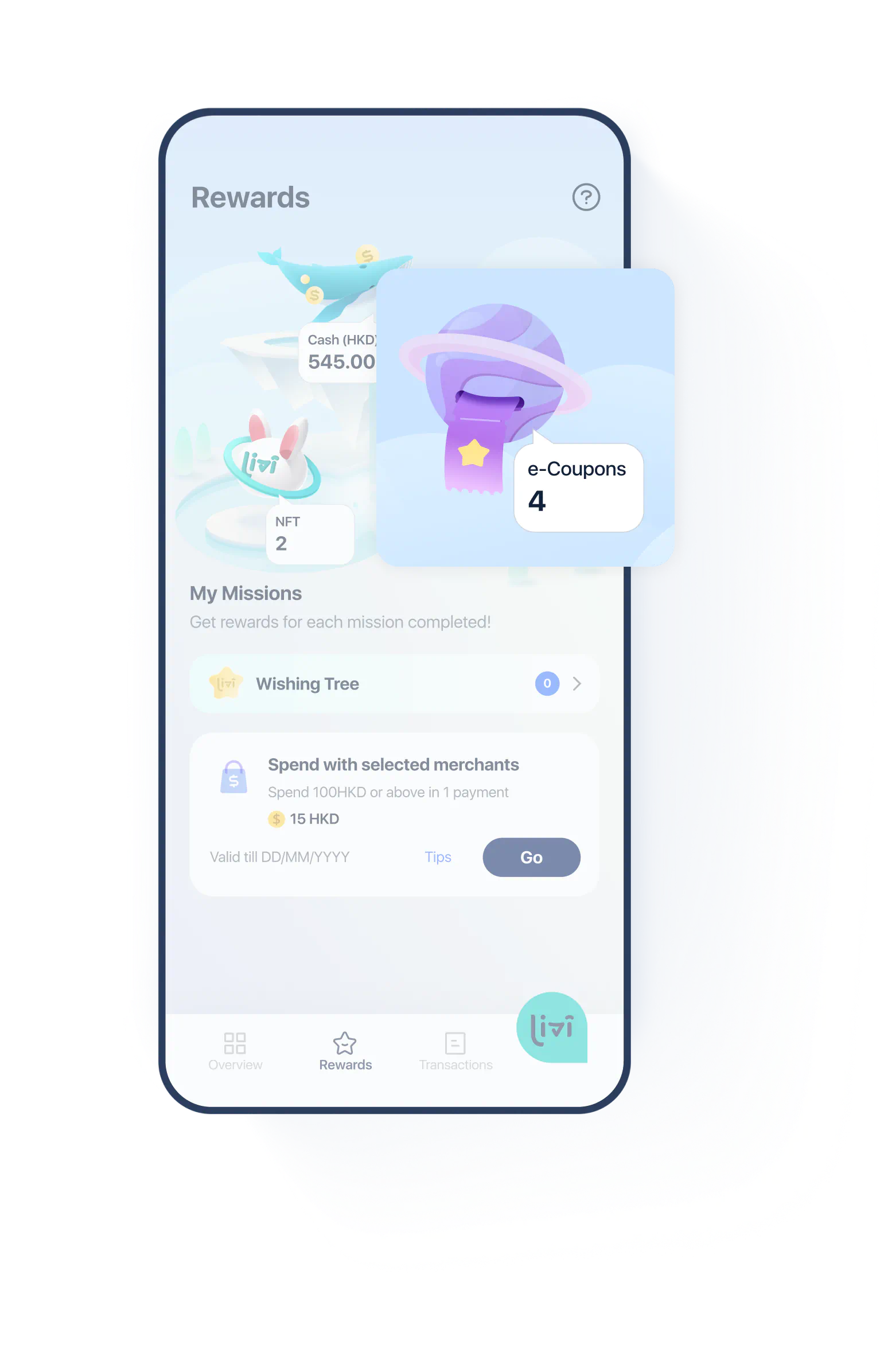
Tap the “u·plan” banner on the Happiness screen
Collect and use e-Coupons from a wide selection of merchants
.webp)
Collect and use e-Coupons from a wide selection of merchants
Tap “use” to be taken to payment page with the e-Coupon on top of the QR code
.webp)
Tap “use” to be taken to payment page with the e-Coupon on top of the QR code
Tap “Pay” on the Overview screen
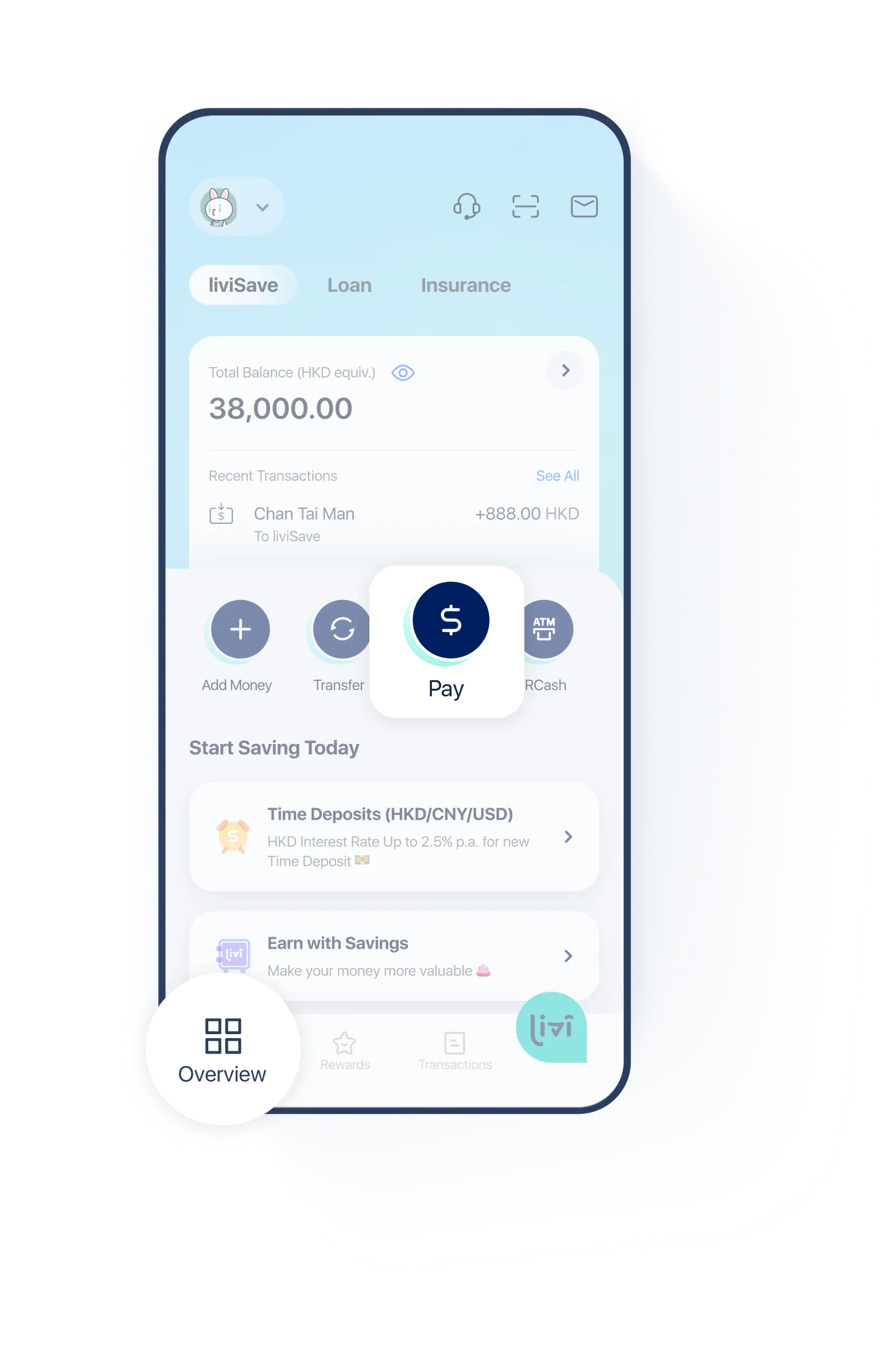
Tap “Pay” on the Overview screen
Select “Mainland China”
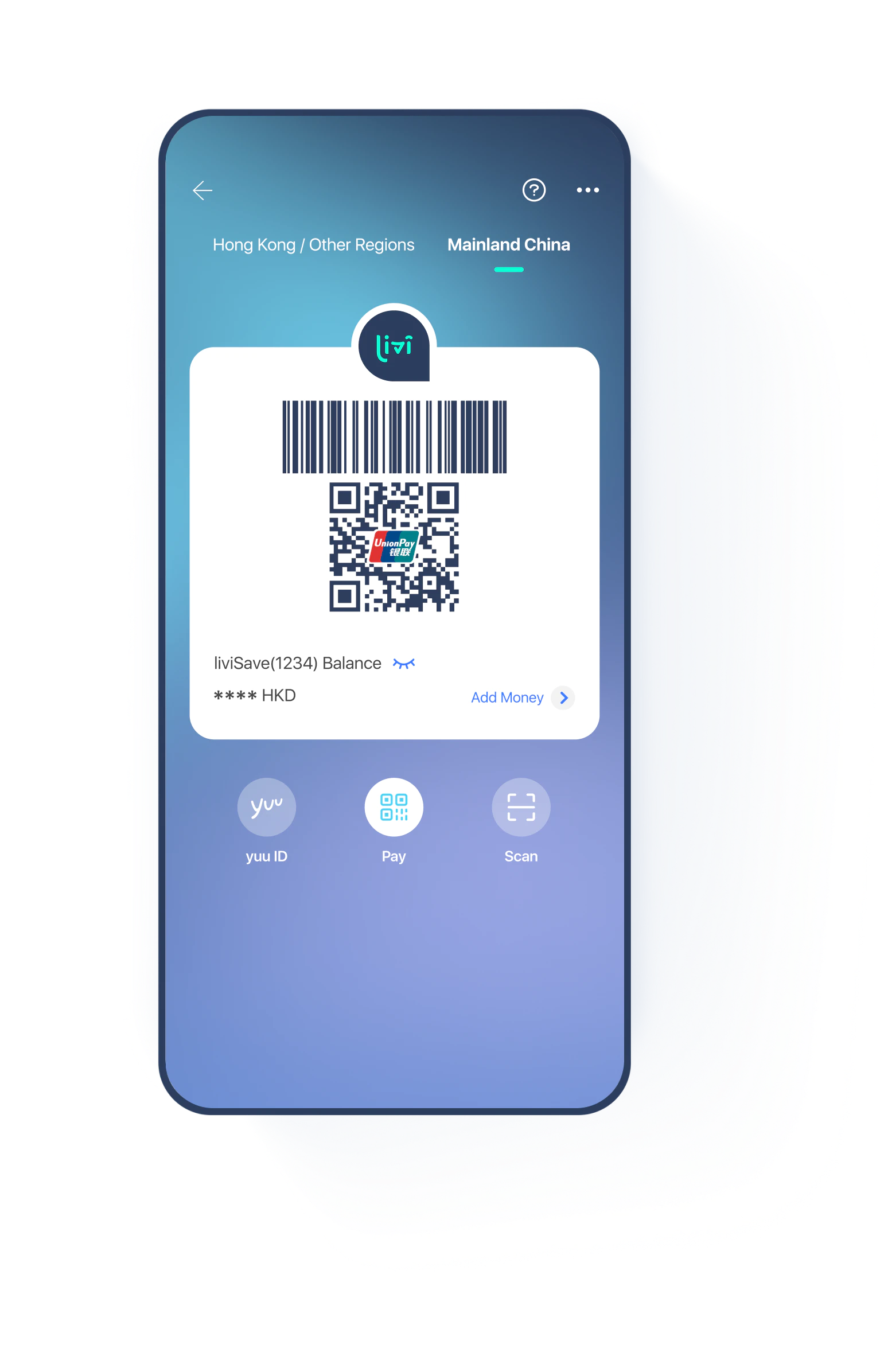
Select “Mainland China”
Tap “Activate Now” to get your QR code!
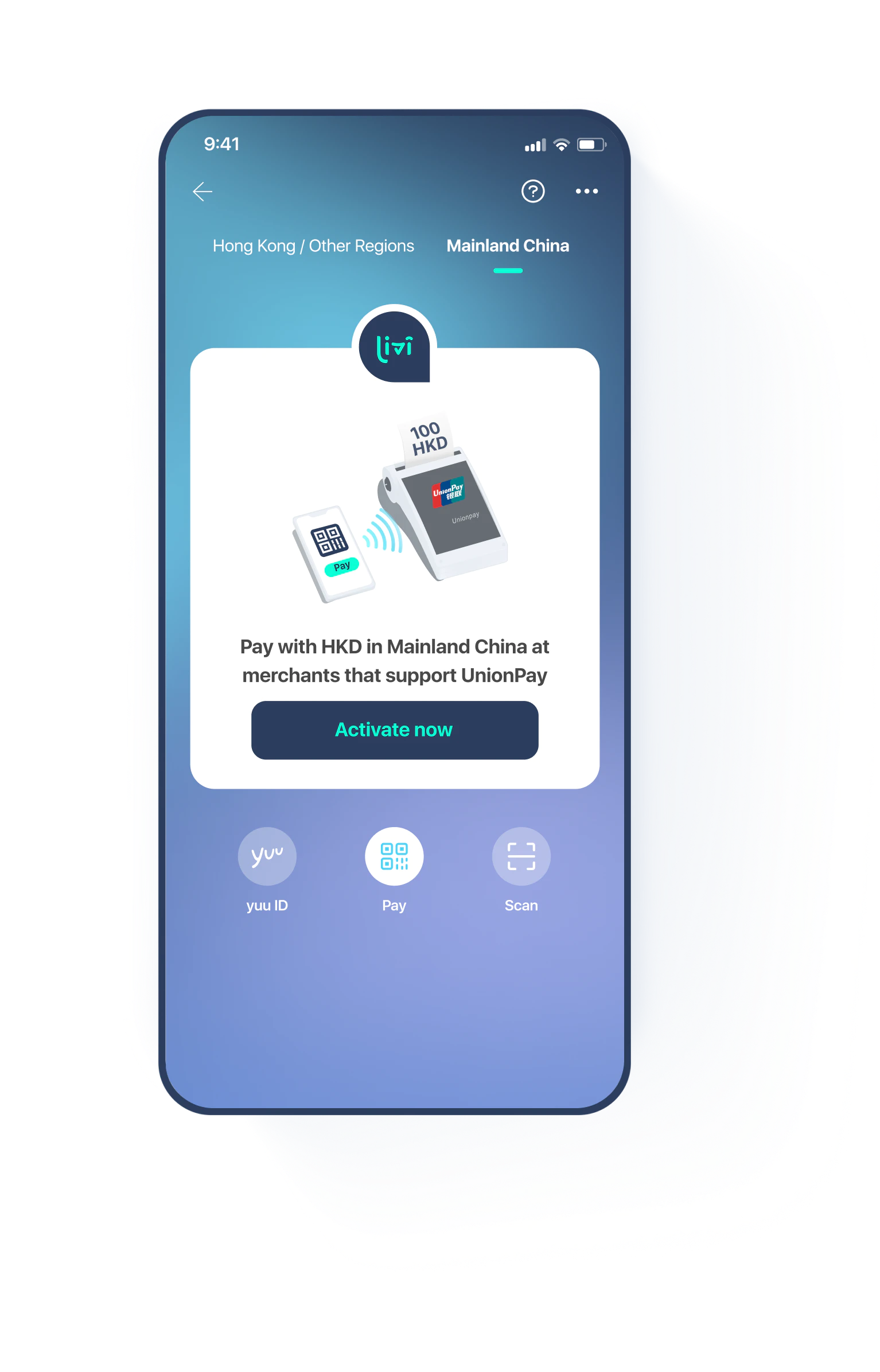
Tap “Activate Now” to get your QR code!
In-app encryption, biometric authentication and instant payment notifications keep your money safe and put you back in control.


In-app encryption, biometric authentication and instant payment notifications keep your money safe and put you back in control.
You can enable it by tapping "Pay" on the Overview screen.
After enabling QR Payment, simply tap "Pay" on your Overview screen then present the QR code to the merchant.
You can pay with QR Payment at any of the 50,000+ merchants who accept UnionPay QR in Hong Kong and 40+ countries and regions, including Mainland China, Macau, Japan, Korea and Thailand, etc.
This website uses cookies to help us to provide you with a good experience and allow us to improve the service. Read our Privacy Policy Statement to learn more. By continuing to browse, you understand and agree to our use of Cookies, Terms & Conditions and Privacy Policy.